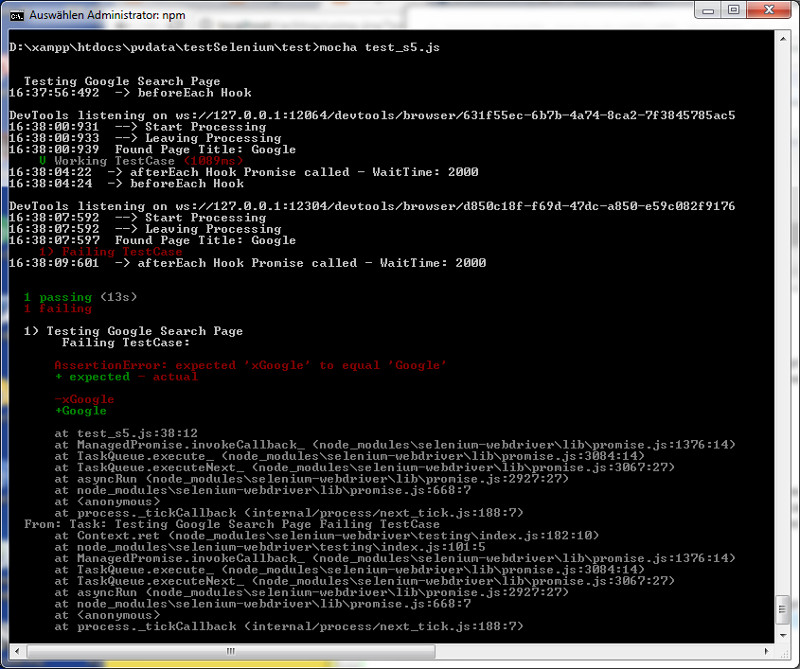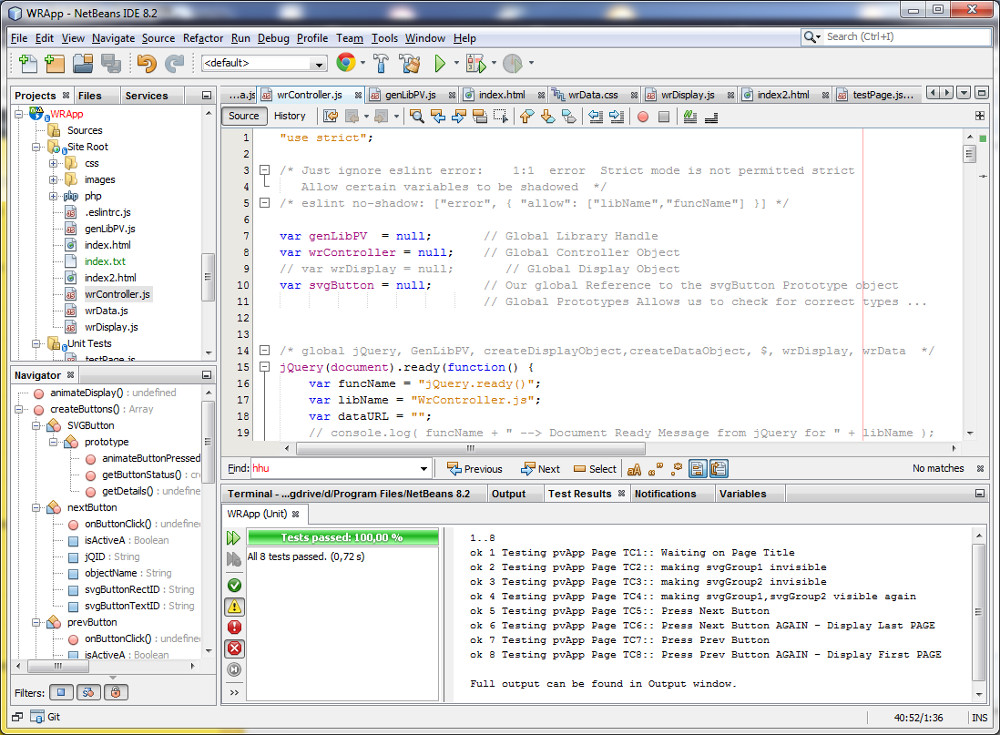Install Mocha, Chai, Selenium and Chromdriver
Init local Repository
D:\xampp\htdocs\pvdata\testSelenium\test> npm init
..
package name: (test) testselenium
version: (1.0.0)
description: test Selenium and Mocha
entry point: (googlePage.js) test_s5.js
test command:
git repository:
keywords:
author: Helmut
license: (ISC)
About to write to D:\xampp\htdocs\pvdata\testSelenium\test\package.json:
{
"name": "testselenium",
"version": "1.0.0",
"description": "test Selenium and Mocha",
"main": "test_s5.js",
"scripts": {
"test": "echo \"Error: no test specified\" && exit 1"
},
"author": "Helmut",
"license": "ISC"
}
Is this ok? (yes)
..
Install local Nodejs Modules
D:\xampp\htdocs\pvdata\testSelenium\test > npm install chromedriver@2.34.1 --save
> chromedriver@2.34.1 install D:\xampp\htdocs\pvdata\testSelenium\test\node_modules\chromedriver
> node install.js
Downloading https://chromedriver.storage.googleapis.com/2.34/chromedriver_win32.zip
Saving to D:\Users\helmut\AppData\Local\Temp\chromedriver\chromedriver_win32.zip
Received 781K...
Received 1568K...
Received 2352K...
Received 3136K...
Received 3222K total.
Extracting zip contents
Copying to target path D:\xampp\htdocs\pvdata\testSelenium\test\node_modules\chromedriver\lib\chromedriver
Done. ChromeDriver binary available at D:\xampp\htdocs\pvdata\testSelenium\test\node_modules\chromedriver\lib\chromedriver\chromedriver.exe
npm notice created a lockfile as package-lock.json. You should commit this file.
npm WARN testselenium@1.0.0 No repository field.
+ chromedriver@2.34.1
added 96 packages in 14.552s
D:\xampp\htdocs\pvdata\testSelenium\test> npm install selenium-webdriver@3.6.0 --save
npm WARN testselenium@1.0.0 No repository field.
+ selenium-webdriver@3.6.0
added 14 packages in 4.256s
D:\xampp\htdocs\pvdata\testSelenium\test> npm install chai --save
npm WARN testselenium@1.0.0 No repository field.
+ chai@4.1.2
added 7 packages in 2.129s
Verify Local Module Status
D:\xampp\htdocs\pvdata\testSelenium\test> npm list --depth=0
testselenium@1.0.0 D:\xampp\htdocs\pvdata\testSelenium\test
+-- chai@4.1.2
+-- chromedriver@2.34.1
`-- selenium-webdriver@3.6.0
Install Mocha as a Global Nodejs Module
D:\xampp\htdocs\pvdata\testSelenium\test> npm -g install mocha@4.1
D:\Users\helmut\AppData\Roaming\npm\mocha -> D:\Users\helmut\AppData\Roaming\npm\node_modules\mocha\bin\mocha
D:\Users\helmut\AppData\Roaming\npm\_mocha -> D:\Users\helmut\AppData\Roaming\npm\node_modules\mocha\bin\_mocha
+ mocha@4.1.0
updated 1 package in 4.61s
Verify Global Package Status
D:\xampp\htdocs\pvdata\testSelenium\test> npm list --depth=0 -g
D:\Users\helmut\AppData\Roaming\npm
+-- eslint@4.16.0
`-- mocha@4.1.0
Testscripts
Script: test_s4.js
require('chromedriver');
var assert = require('chai').assert;
var selenium = require('selenium-webdriver');
var test = require('selenium-webdriver/testing');
var driver;
var GooglePage = require('./googlePage.js');
const timeOut = 15000;
test.describe('Testing Google Search Page', function() {
test.beforeEach(function() {
dumpMessage("-> beforeEach Hook");
this.timeout(timeOut);
driver = new selenium.Builder()
.forBrowser('chrome')
.build();
var googlePage = new GooglePage(driver);
googlePage.view();
});
test.it( 'Working TestCase' , function(){
this.timeout(timeOut);
driver.getTitle().then(function(title){
dumpMessage("Found Page Title: " + title);
assert.equal("Google",title );
});
dumpMessage("--> Start Processing" );
driver.findElement(selenium.By.name('q')).sendKeys('webdriver'); // Fill in the Search String for Google Search
driver.findElement(selenium.By.name('btnK')).click(); // Start the Google Search
dumpMessage("--> Leaving Processing" );
});
test.it( 'Failing TestCase' , function(){
this.timeout(timeOut);
driver.getTitle().then(function(title){
dumpMessage("Found Page Title: " + title);
assert.equal("xGoogle",title );
});
dumpMessage("--> Start Processing" );
driver.findElement(selenium.By.name('q')).sendKeys('webdriver'); // Fill in the Serach String to the
driver.findElement(selenium.By.name('btnK')).click(); // Start the Google Search
dumpMessage("--> Leaving Processing" );
});
test.afterEach(function() {
var promise;
var waitTime = 2000; // Keep the browser window 2 seconds open before calling driver.quit()
this.timeout(10000); // Increase Timeout ot avoid Error: Timeout of 2000ms exceeded.
// If returning a Promise, ensure it resolves.
promise = new Promise(function(resolve, reject){
setTimeout(function(){
dumpMessage("-> afterEach Hook Promise called - WaitTime: " + waitTime );
driver.quit();
resolve();
}, waitTime);
});
// mocha will wait for the promise to be resolved before exiting
return promise;
dumpMessage("-> afterEach Hook");
});
});
// Helper Functions
function dumpMessage(mesg) { // console.log at top level will create a undefined message
console.log(getTime() + mesg); // Provide a wrapper function which returns some data
return "---------------------------------------------------";
}
function getTime() {
var ts = new Date();
return ts.toLocaleTimeString()+ ":" + ts.getMilliseconds() + " ";
}
Script: googlePage.js
var webdriver = require('selenium-webdriver');
GooglePage = function GooglePage(driver) {
this.driver = driver;
this.url = "http://www.google.com/ncr";
};
GooglePage.prototype.view = function() {
this.driver.get(this.url);
return webdriver.promise.fulfilled(true);
};
module.exports = GooglePage; // export the module so in an be imported with the require syntax
Running the Mocha/Selenium Testcase
Testcase Overview
- Testcase consists out of 2 tests !
- Both tests starts and closes the Chromedriver
- Testcase 1 should work !
- Testcase 2 should fail !
Testcase Details
| Command: mocha test_s5.js |
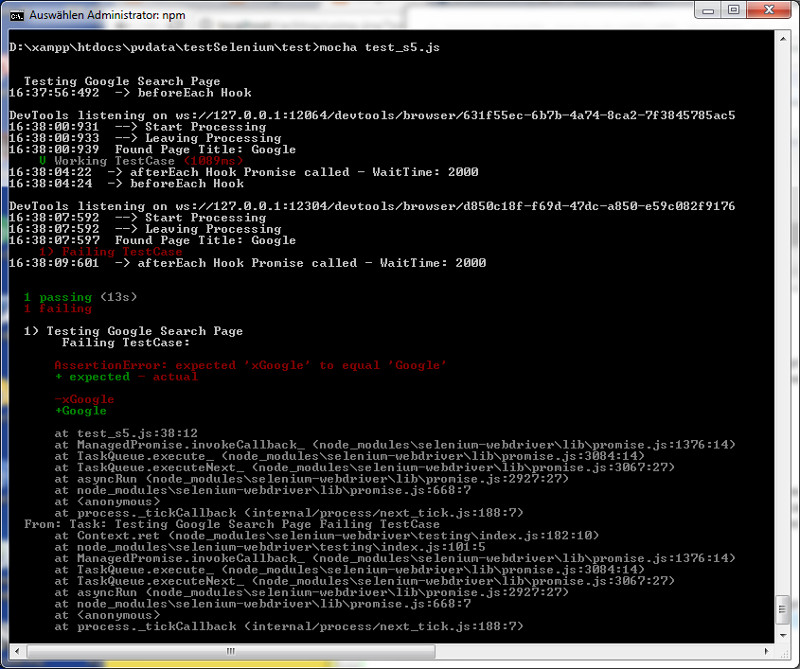 |
A more complete Testcase
NetBeans Output
| Press F6 in Netbeans to Start Test Scripts |
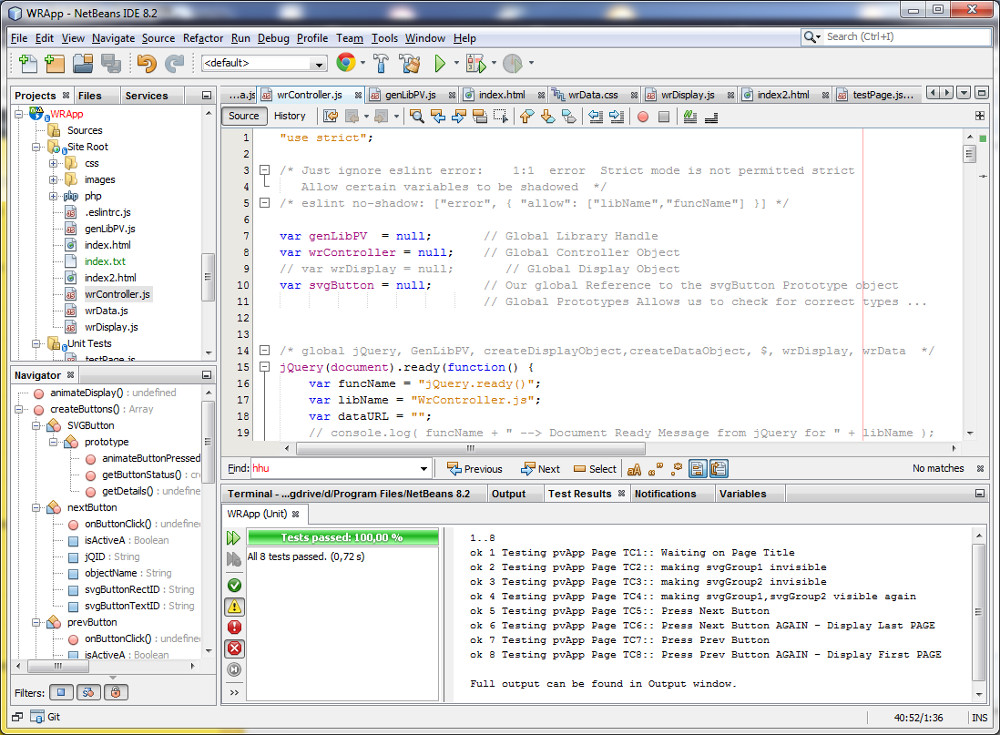 |
Reference