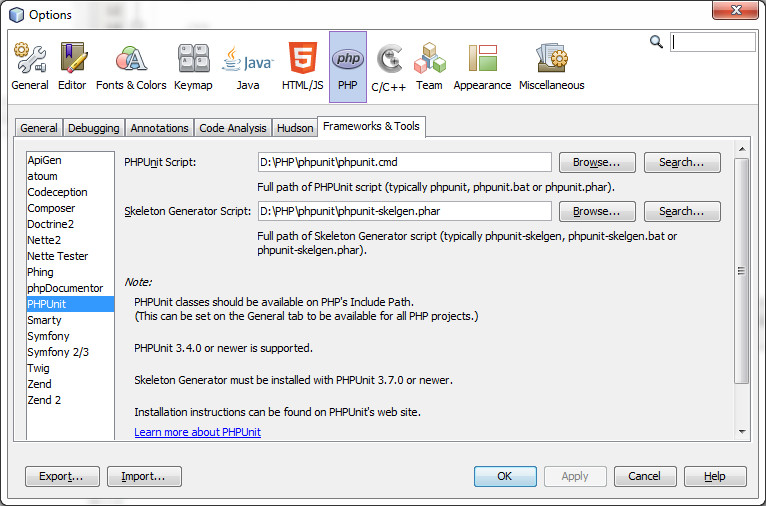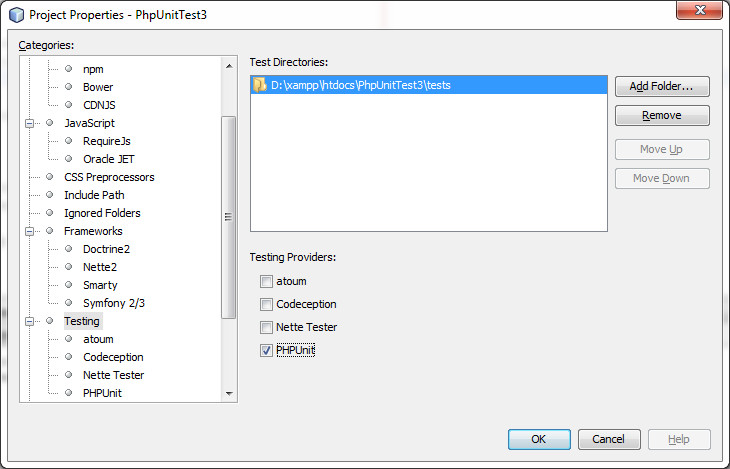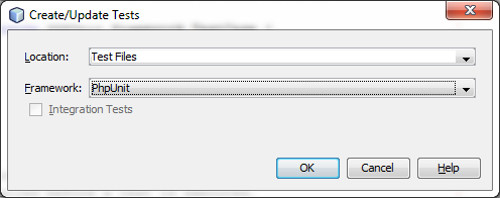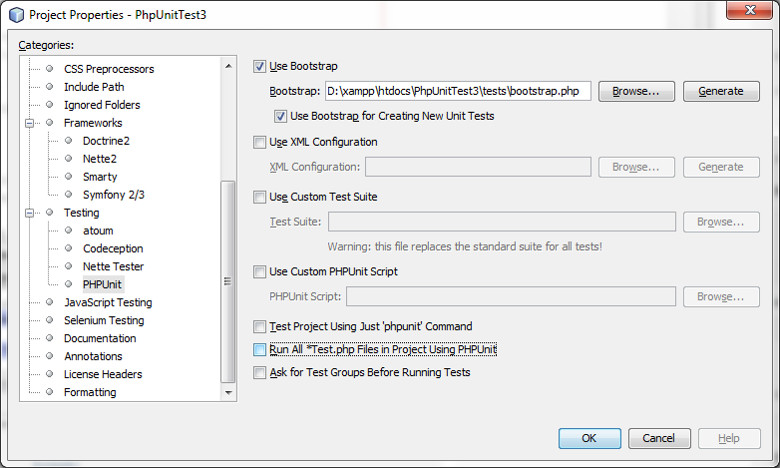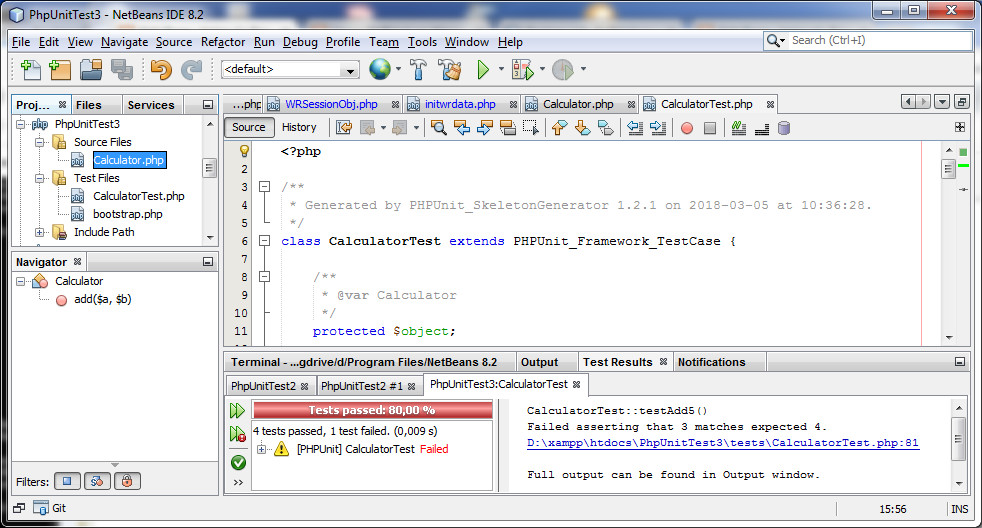×
![]()
Installation Directories and Software Versions
- PHP was used from our XAMPP installation at: d:\xampp\php;
- PHPUnit Installation Direcotory: D:\PHP\phpunit;
- Windows 7
- NetBeans 8.2
- PHP 5.5.15
- PHPUnit 4.8.36
- phpunit-skelgen-1.2.1.
Install PHPUnit on Windows7
Verify your PHP version from your XAMPP install on Windows
D:\PHP\phpunit> d:\xampp\php\php.exe --version
PHP 5.5.15 (cli) (built: Jul 23 2014 15:05:09)
Copyright (c) 1997-2014 The PHP Group
Zend Engine v2.5.0, Copyright (c) 1998-2014 Zend Technologies
with Xdebug v2.2.3, Copyright (c) 2002-2013, by Derick Rethans
Download PHPUnit and phpunit-skelgen package
Packages selected for download based on my PHP 5.5.15 version
- phpunit-4.8.36.phar
- phpunit-skelgen-1.2.1.phar
- Directory location for PHPUnit files: D:\PHP\phpunit
Rename/Copy files
- phpunit-4.8.36.phar -> phpunit.phar
- phpunit-skelgen-1.2.1.phar -> phpunit-skelgen.phar
Create a new PHPUnit Command File
- D:\PHP\phpunit> echo @php “%~dp0phpunit.phar” %* > phpunit.cmd
Modify your Windows Path varaible and verify your installation
Add to your windows PATH: D:\PHP\phpunit;d:\xampp\php; ....
Finally verify the PHPUnit installation
D:\Users\helmut> phpunit --version
PHPUnit 4.8.36 by Sebastian Bergmann and contributors.
Run a PHPUnit Sample from the Command Line
Directory structure matches Netbeans Project structure
* Directory structure:
* ├── PhpUnitTest
* ├── Calculator.php
* ├── tests
* ├── bootstrap.php
* ├── CalculatorTest.php
Calculator.php our PHP test class
class Calculator
{
/**
* @assert (0, 0) == 0
* @assert (0, 1) == 1
* @assert (1, 0) == 1
* @assert (1, 1) == 2
* @assert (1, 2) == 4
*/
public function add($a, $b)
{
return $a + $b;
}
}
bootstrap.php our PHP class to autoload PHP classes for testing
chdir(".."); // Note our tests directory is located just below our real PHP files
echo "Current Working Directory:: " . getcwd() . "\n";
class Autoloader{
public static function register(){
//echo "Inside Register ..\n";
spl_autoload_register(function ($class) {
$file = str_replace('\\', DIRECTORY_SEPARATOR, $class).'.php';
if (file_exists($file)) {
require $file;
echo "+++ Autoload of PHP File:: " . $file . "\n";
return true;
}
return false;
});
}
}
Autoloader::register();
Create the test class using phpunit-skelgen.phar
D:\xampp\htdocs\tc\PhpUnitTest> php \php\phpunit\phpunit-skelgen.phar --test Calculator
PHPUnit Skeleton Generator 1.2.1 by Sebastian Bergmann.
Wrote skeleton for "CalculatorTest" to "D:\xampp\htdocs\tc\PhpUnitTest\CalculatorTest.php".
Copy CalculatorTest.php to the tests directory
D:\xampp\htdocs\tc\PhpUnitTest> copy CalculatorTest.php tests
tests\CalculatorTest.php überschreiben? (Ja/Nein/Alle): ja
Test class generated by phpunit-skelgen.phar
/**
* Generated by PHPUnit_SkeletonGenerator 1.2.1 on 2018-03-04 at 12:37:11.
*/
class CalculatorTest extends PHPUnit_Framework_TestCase
{
/**
* @var Calculator
*/
protected $object;
/**
* Sets up the fixture, for example, opens a network connection.
* This method is called before a test is executed.
*/
protected function setUp()
{
$this->object = new Calculator;
}
/**
* Tears down the fixture, for example, closes a network connection.
* This method is called after a test is executed.
*/
protected function tearDown()
{
}
/**
* Generated from @assert (0, 0) == 0.
*
* @covers Calculator::add
*/
public function testAdd()
{
$this->assertEquals(
0,
$this->object->add(0, 0)
);
}
/**
* Generated from @assert (0, 1) == 1.
*
* @covers Calculator::add
*/
public function testAdd2()
{
$this->assertEquals(
1,
$this->object->add(0, 1)
);
}
/**
* Generated from @assert (1, 0) == 1.
*
* @covers Calculator::add
*/
public function testAdd3()
{
$this->assertEquals(
1,
$this->object->add(1, 0)
);
}
/**
* Generated from @assert (1, 1) == 2.
*
* @covers Calculator::add
*/
public function testAdd4()
{
$this->assertEquals(
2,
$this->object->add(1, 1)
);
}
/**
* Generated from @assert (1, 2) == 4.
*
* @covers Calculator::add
*/
public function testAdd5()
{
$this->assertEquals(
4,
$this->object->add(1, 2)
);
}
}
Run the php Unit test
D:\xampp\htdocs\tc\PhpUnitTest\tests> phpunit --bootstrap bootstrap.php CalculatorTest.php
Current Working Directory:: D:\xampp\htdocs\tc\PhpUnitTest
PHPUnit 4.8.36 by Sebastian Bergmann and contributors.
.
+++ Autoload of PHP File:: Calculator.php
...F
Time: 237 ms, Memory: 9.50MB
There was 1 failure:
1) CalculatorTest::testAdd5
Failed asserting that 3 matches expected 4.
D:\xampp\htdocs\tc\PhpUnitTest\tests\CalculatorTest.php:91
FAILURES!
Tests: 5, Assertions: 5, Failures: 1.
Return Codes from phpUnit
* PHPUnit Return Codes:
* . Printed when the test succeeds.
* F Printed when an assertion fails while running the test method.
* E Printed when an error occurs while running the test method.
* R Printed when the test has been marked as risky (see Chapter 6).
* S Printed when the test has been skipped (see Chapter 7).
* I Printed when the test is marked as being incomplete or not yet implemented (see Chapter 7).
PHPUnit and Netbeans Integration
Generic setup for PHPUnit within NetBeans IDE
| Tools -> Option -> PHP -> PHP Framework -> PHPUnit |
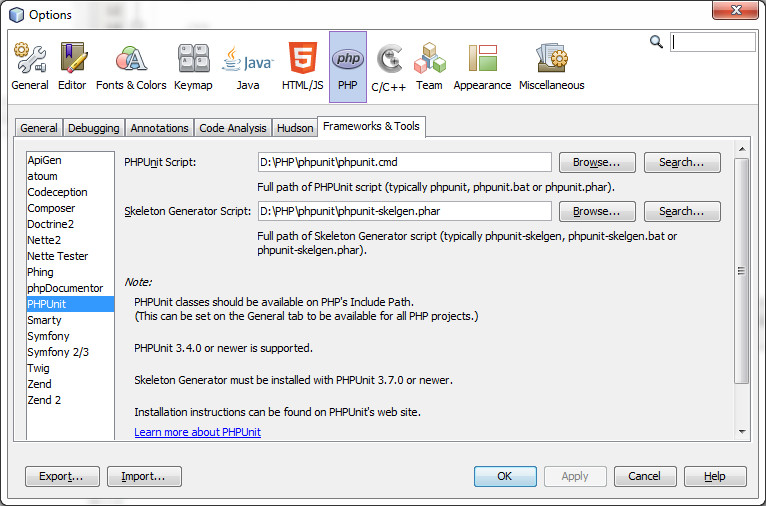 |
Create a new PHP project with the above Source for calcualater.php
Setup PHPUnit as test Provider
| Right Click Project [ PhpUnitTest3] -> Properties -> Testing -> Add Folder |
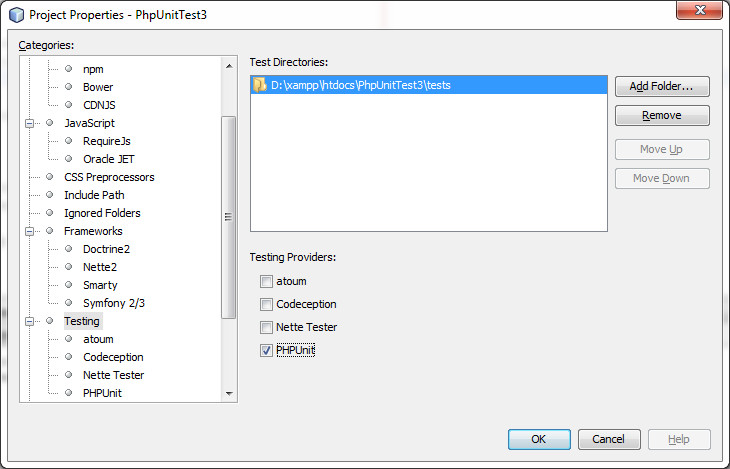 |
Create the PHP Test Classes
| Right Click on Calculator.php -> Tools -> Create/Update Tests |
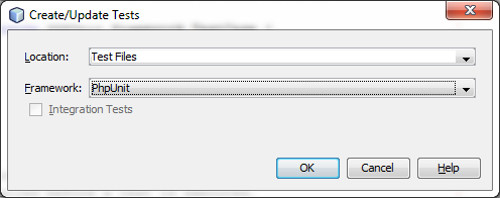 |
Netbeans should create CalculatorTest.php in out tests directory by running:
"D:\xampp\php\php.exe" "D:\PHP\phpunit\phpunit-skelgen.phar" "--test" "--" "Calculator"
"D:\xampp\htdocs\PhpUnitTest3\Calculator.php" "CalculatorTest" "D:\xampp\htdocs\PhpUnitTest3\tests\CalculatorTest.php"
PHPUnit Skeleton Generator 1.2.1 by Sebastian Bergmann.
Wrote skeleton for "CalculatorTest" to "D:\xampp\htdocs\PhpUnitTest3\tests\CalculatorTest.php".
Copy above bootstrap.php to our test folder and modify PHPUnit settings
| Right Click Project [ PhpUnitTest3] -> Properties -> PHPUnit |
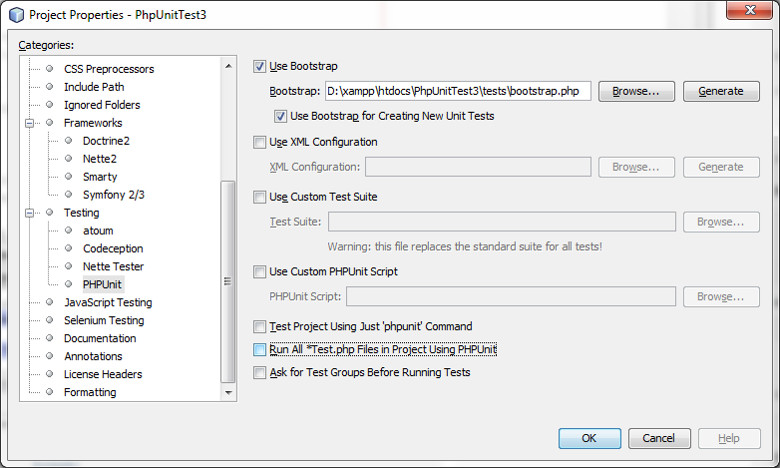 |
Project Files and Directories sould now look like:
* Directory structure:
* ├── PhpUnitTest
* ├── Calculator.php
* ├── tests
* ├── bootstrap.php
* ├── CalculatorTest.php
Finally run PHPUnit tests
| Right Click Calculator.php -> Test |
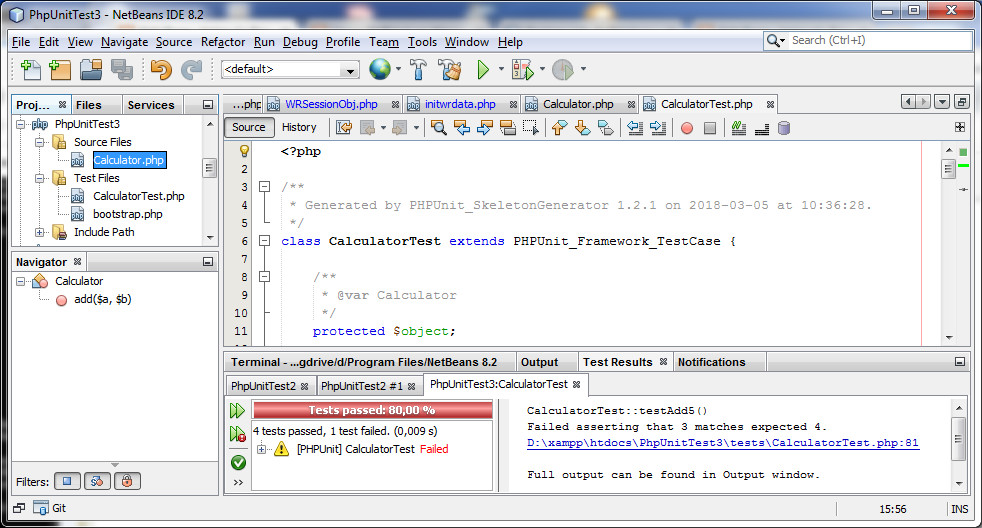 |