×
Table of Contents
web.xml changes are NOT propagated to artifact
- Fix: If you want to update classes and resources, run Payara in Debug mode and REDEPLOY your Application
- In this mode IntelliJ update classes and resources without a problem (hot swap).
- You should use the war exploded artifact !
Reference
Compare ALL Files changed between 2 branches IntelliJ IDEs like Webstorm- Goto Top Level Directory like src/app
- Right click GIT -> Compare with Branch
| Select View | Tool Windows | Database |
|---|
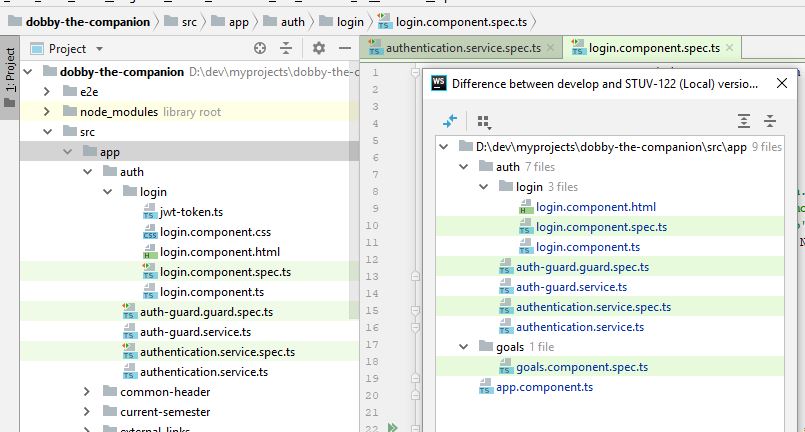 |
Add Database Support with Intellij
Opening the Database tool window and add Database and JDBC Connector
- Note: You may need to download a JDBC Connector if needed
| Select View | Tool Windows | Database |
|---|
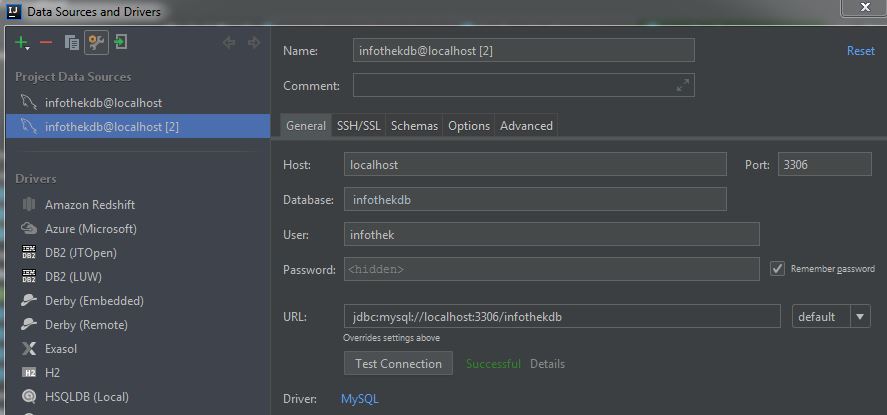 |
IntelliJ Shortcuts
| Shortcut | Shortcut Action |
|---|---|
| Ctrl+Q | Show JAVAdoc Entry |
| Ctrl+Shift+F | Find a piece of text in all files with the specified path |
| Ctrl+Shift+N | Find a File / Class |
| Ctrl+Shift+S | IntelliJ Setup Menu |
| Alt+F7 | Code Usage in All Places |
Error starting JEE7 Webserver – port XXXX already in Use
- Error Message: 10:51 Error running ‘payara’: Address localhost:8080 is already in use
Windows Solution
Locate Process/Service ID already listening on port 8080 by using netstat
D:\dev\myProjects>netstat -ano | find "8080" TCP 0.0.0.0:8080 0.0.0.0:0 ABHÖREN 1232
Use Windows Task Manager to get Details for Process/Service with ID=1232
- Check both: Processes and Services
Verify your Windows OS Environment and kill/stop Process/Service
| Locate Process/Service with PID=1232 | Stop Process/Service with PID=1233 |
|---|---|
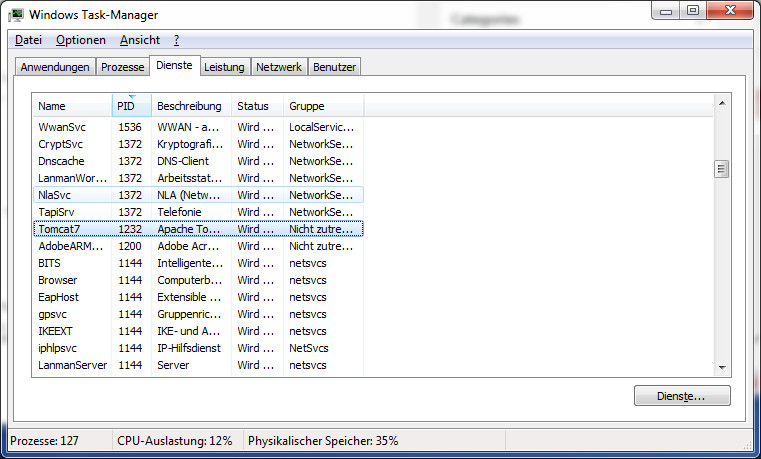 |
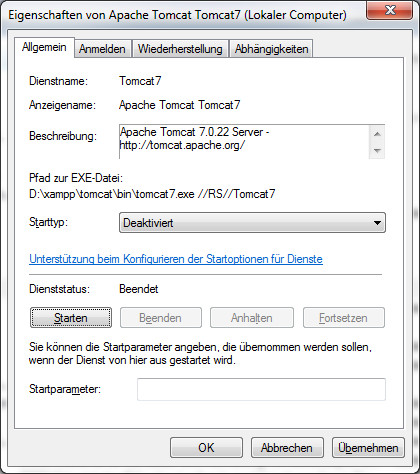 |
Reference
Slow Debugging with Intellij- After removing all Breakpoints the Debugger Start reduces from 240 seconds to 15 seconds
Reference
Mavenize a project using Intellij?
- Right Click on Project -> Add Framework Support -> Select Maven
Reference
Tracing Network Traffic
Using Wireshark
- Start the emulator with -tcpdump parameter
c:\Users\helmu\AppData\Local\Android\Sdk\emulator> emulator -tcpdump tcp.dmp -avd Nexus_6P_API_22 emulator: WARNING: encryption is off HAX is working and emulator runs in fast virt mode. audio: Failed to create voice `goldfish_audio_in' qemu-system-i386.exe: warning: opening audio input failed audio: Failed to create voice `adc' audio: Failed to create voice `adc' emulator: Saving state on exit with session uptime 16976 ms qemu-system-i386.exe: Unable to open C:\Users\helmu\.android\avd\Nexus_6P_API_22.avd\data\misc\pstore\pstore.bin: Permission denied
- Run your Http Request
- Load dump File into Wireshark to display the Network Traffic
Picture tdb Intellj_Network_img1.jpg
Using Fiddler
- Start Fiddler
- Start the emulator with -http-proxy parameter
Start the emulator with -http-proxy parameter c:\Users\helmu\AppData\Local\Android\Sdk\emulator> emulator -http-proxy 127.0.0.1:8888 -avd Nexus_6P_API_22 -http-proxy emulator: WARNING: encryption is off HAX is working and emulator runs in fast virt mode. audio: Failed to create voice `goldfish_audio_in' qemu-system-i386.exe: warning: opening audio input failed audio: Failed to create voice `adc' audio: Failed to create voice `adc'
Status Fiddler traces the initial HTTP Request but fails to finish the HTTP transfer
NOTE: Tracing does NOT Work yet – Needs further investigations
# Result Protocol Host URL Body Caching Content-Type Process Comments Custom 342 200 HTTP Tunnel to 127.0.0.1:8080 0 qemu-system-i386:13804
Reference
Android Studio incompatible with HYPER-V Feature used by Docker on Windows 10
Adding Undo / Redo Typing Button to Main Toolbar
- File -> Settings -> Menu and Toolbars -> Main Toolbar -> Toolbar Find Actions -> Add After .. -> Main Menu -> Edit -> Undo/Redo -> Apply
- New Update Problem with Back and Forward buttons
How do I enforce LF line endings ?
- Default line ending for new files: File → Settings → Code Style and in the “Line Separator” dropdown select “Unix and OS X (\n)“.
- For existing files: select the files in the “Project” view panel, then go to: File → Line Separators → LF – Unix and OS X (\n).
- How do I enforce LF line endings ?