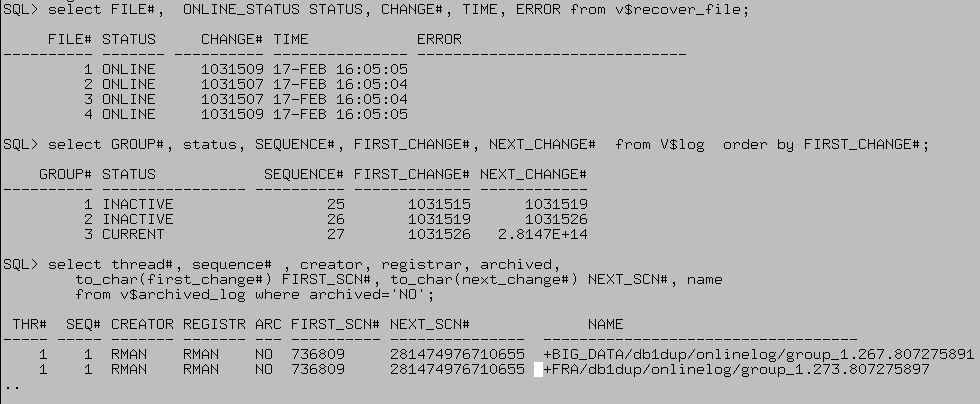6.2 Recovering a Database in ARCHIVELOG mode
6.2.1 Backup db using RMAN and create the recovery case
SQL> startup mount
SQL> alter database ARCHIVELOG;
RMAN> backup database plus archivelog delete input
Validate backup sets:
RMAN> RESTORE DATABASE VALIDATE;
RMAN> RESTORE ARCHIVELOG ALL VALIDATE;
Create recovery case :
% asmcmd rm ‘BIG_DATA/db1dup/datafile/*’;
6.2.2 Potential Error during startup
SQL> alter database open
ERROR at line 1:
ORA-01157: cannot identify/lock data file 1 – see DBWR trace file
ORA-01110: data file 1: ‘+BIG_DATA/db1dup/datafile/system.263.807297175’
6.2.3 Recover database in ARCHIVELOG mode
6.2.3.1 List backup set
% rman target=/
RMAN> list backup
6.2.3.2 Restore and Recover database
RMAN> restore database
RMAN> recover database
Oracle Error:
ORA-01547: warning: RECOVER succeeded but OPEN RESETLOGS would get error below
ORA-01152: file 1 was not restored from a sufficiently old backup
ORA-01110: data file 1: ‘+BIG_DATA/db1dup/datafile/system.263.807701551’
RMAN-03002: failure of recover command at 02/18/2013 09:33:24
RMAN-06053: unable to perform media recovery because of missing log
RMAN-06025: no backup of archived log for thread 1 with sequence 1 and starting SCN of 736809 found to restore
Checking Files involved:
Online Redo listed in v$archived_log and NEXT_SCN# set to 281474976710655.
This leads me to following RMAN note:
RMAN recover database fails RMAN-6025 – v$archived_log.next_change# is 281474976710655
(Doc ID 238422.1)
Following the workaround noticed in Note 238422.1 I’m getting ORA-237 during register database:
RMAN> register database;
RMAN-03008: error while performing automatic resync of recovery catalog
ORA-00237: snapshot operation disallowed: control file newly created
I decided to recover the controlfile to get rid the strange v$archived_log.next_change# entry.
RMAN> restore controlfile FROM AUTOBACKUP;
RMAN> sql ‘alter database mount’;
RMAN> restore database;
RMAN> recover database;
RMAN> sql ‘alter database open NORESETLOGS’;
Full output from used Recovery commands !
6.2.4 Lessons learned in this session
- If controlfile has corrupted entries restore it from autobackup set
restore controlfile FROM AUTOBACKUP;
- Validate your backup sets by runinng
Restore Database validate and Restore archivelog all validate