Table of Contents
VirtualBox configuration using RAC setup and Internet access
Network Device Configuration : Virtual Clients : OEL 6.x Virtualbox eth0 -> Bridged Network : inet addr:192.168.1.XXX Bcast:10.0.2.255 [ Internet Access ] eth1 -> Internal Network : inet addr:192.168.5.101 Bcast:192.168.5.255 [ Public RAC Interface ] eth2 -> Internal Network : inet addr:192.168.2.101 Bcast:192.168.5.255 [ Private RAC Interface ] eth3 -> Internal Network : inet addr:192.168.3.101 Bcast:192.168.5.255 [ Private RAC Interface ] Virtualbox host : Windows 7 using LTE router connection Ethernet-Adapter LAN-Verbindung: Verbindungsspezifisches DNS-Suffix: speedport.ip Beschreibung. . . . . . . . . . . : Realtek PCIe GBE Family Controller Physikalische Adresse . . . . . . : D4-3D-7E-99-B8-2D DHCP aktiviert. . . . . . . . . . : Ja Autokonfiguration aktiviert . . . : Ja Verbindungslokale IPv6-Adresse . : fe80::c52f:f681:bb0b:c358%11(Bevorzugt) IPv4-Adresse . . . . . . . . . . : 192.168.1.2(Bevorzugt) Subnetzmaske . . . . . . . . . . : 255.255.255.0 Lease erhalten. . . . . . . . . . : Samstag, 10. Januar 2015 01:48:03 Lease läuft ab. . . . . . . . . . : Sonntag, 11. Januar 2015 01:48:02 Standardgateway . . . . . . . . . : 192.168.1.1 DHCP-Server . . . . . . . . . . . : 192.168.1.1 DHCPv6-IAID . . . . . . . . . . . : 248790398 DHCPv6-Client-DUID. . . . . . . . : 00-01-00-01-19-4F-39-F9-D4-3D-7E-99-B8-2D DNS-Server . . . . . . . . . . . : 192.168.1.1 192.168.1.1 NetBIOS über TCP/IP . . . . . . . : Aktiviert Requirements for our planned DNS setup - All VirtualBox clients should be able to connect to the Internet ( simplifes yum updates , ... ) and RAC GNS - Our RAC DNS is running on 192.168.5.50 the RAC GNS is runnuing on 192.168.5.54 - eth0 should not modify /etc/resolv.conf by dhclient ( dhclient is used as eth0 in configured as a brigded device ) - eth0 should pick up its DHCP address from the LTE router ( DNS 192.168.1.1 ) - Double check that all Virtulbox devices has its cable connected - it will save a lot of time ! - As we don't want that dhclient ( used for eth0 ) overwrites our /etc/resolv.conf we need to set PEERDNS=no in ifcfg-eth0 in any configured node. Required Linux Network Devices Configuration [root@grac41 network-scripts]# cat ifcfg-eth0 TYPE=Ethernet BOOTPROTO=dhcp DEFROUTE=yes IPV4_FAILURE_FATAL=yes IPV6INIT=no NAME=eth0 ONBOOT=yes DNS1=192.168.5.50 DOMAIN="example.com grid4.example.com de.oracle.com" HWADDR=08:00:27:82:47:3F PEERDNS=no PEERROUTES=yes - PEERDNS=<answer>, where <answer> is one of the following: yes — Modify /etc/resolv.conf with information from the server. If using DHCP, then yes is the default. no — Do not modify /etc/resolv.conf. - Pitfall: Don't expect that adding DNS2=192.168.1.1 would help to get the LET router queried. I won't. At least as long DNS1 is up an running . So we need to setup BIND zone delegation ! Network device: eth1 ( similar for eth2 and eht3 ) TYPE=Ethernet BOOTPROTO=none DEFROUTE=yes IPV4_FAILURE_FATAL=yes IPV6INIT=no NAME=eth1 UUID=4f9f8f33-825e-407c-b047-7f6670f7c24e ONBOOT=yes IPADDR=192.168.5.101 PREFIX=24 HWADDR=08:00:27:8D:8A:93 LAST_CONNECT=1380099042 Restart network and verify setup : [root@ns1 named]# service network restart [root@ns1 named]# ifconfig eth0 Link encap:Ethernet HWaddr 08:00:27:E6:71:54 inet addr:192.168.1.6 Bcast:192.168.1.255 Mask:255.255.255.0 eth1 Link encap:Ethernet HWaddr 08:00:27:8D:8A:93 inet addr:192.168.5.101 Bcast:192.168.5.255 Mask:255.255.255.0 eth2 Link encap:Ethernet HWaddr 08:00:27:6B:E2:BD inet addr:192.168.2.101 Bcast:192.168.2.255 Mask:255.255.255.0 eth3 Link encap:Ethernet HWaddr 08:00:27:09:F0:99 inet addr:192.168.3.101 Bcast:192.168.3.255 Mask:255.255.255.0 --> Setup worked getting a DHCP address for eth0 [ 192.168.1.6 ] and fixed for eth1,eth2,eth3 [ 192.168.5.101 ] Always verify /etc/resolv.conf - should be configured by NetworkManager with the Nameserver we have defined : [root@grac41 ~]# cat /etc/resolv.conf # Generated by NetworkManager search example.com grid4.example.com de.oracle.com nameserver 192.168.5.50 Note - Double check configuration for eth0 : If you get a different /etc/resolv.conf file after a server reboot with an add. line representing your Router address like : nameserver 192.168.1.1 --> this is my LTE router address !! verify your Network devices and change Methode for eth0 to: Automatic (DHCP) address only System -> Preferences -> Network connections --> eth0 --> IPv4 Settings --> Methode Automatic (DHCP) addresses only Use the GUI and double check that eth0 is configrure with Automatic (DHCP) address only: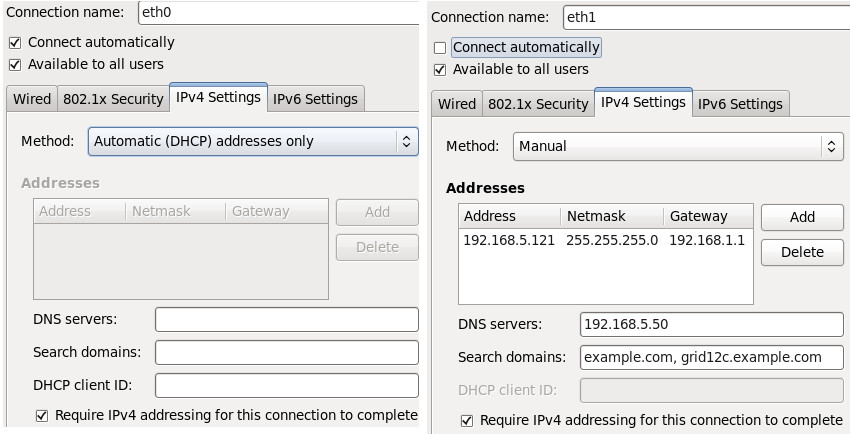
Potential Errors
Bringing up interface eth1: Error: Connection activation failed: Device not managed by NetworkManager or unavailable Solution: 1) Check whether you have connected the cable in Virtualbox -> Devices -> Network -> Adapter 2) Always check Virtual box NETWORK Adapters and Linux network devices are in SYNC ! -> Adapter 1 MAC address [ 080027813C6E ] is identical with HWADDR in ifcfg-eth0 [ 08:00:27:81:3C:6E ] Adapter 2 MAC address [ 0800274425B9 ] is identical with HWADDR in ifcfg-eth1 [ 08:00:27:44:25:B9 ] Adapter 3 MAC address [ 0800274C8E07 ] is identical with HWADDR in ifcfg-eth2 [ 08:00:27:4C:8E:07 ] ... Note you can easily end up that your network is not working if you change HWADDR/MAC address in ifcfg-ethX manually.